Choosing your experience.

Simply look towards the experience you would like to view.
How to select your experience.

You will see a cursor on screen. Experiences can be selected with this cursor by looking directly at the menu option, ensuring the cursor is over the menu option.
Navigating the environment.
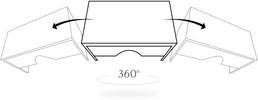
The entire scene can be viewed with head movements, simply look around.
Navigating between views.

When multiple views are available, you will see a marker appear in your field of vision. Place your cursor over this hotspot to move to the alternative view.
Return to navigation.
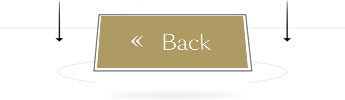
You can access menu options by looking down at any point during your experience.
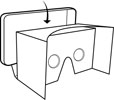 Launch the QM2 Virtual Reality experience. »
Launch the QM2 Virtual Reality experience. »
To begin, touch the button above and place your device in the headset.